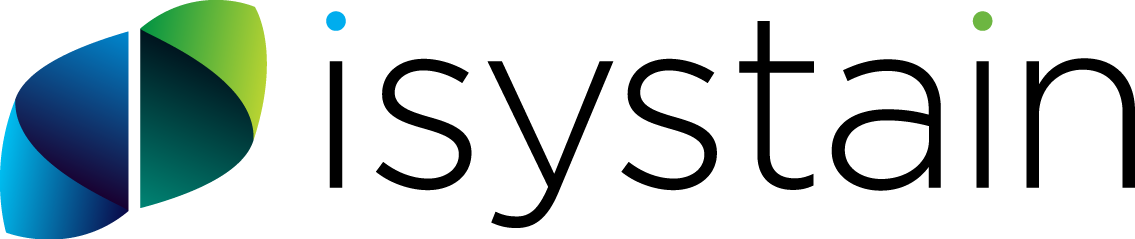The iSystain App
The iSystain App lets you complete essential tasks on your smartphone, including incident and hazard reporting, inspections and audits, logging safety conversations, updating and closing corrective actions and checking team competency status. The app’s intuitive interface is designed for your smart phone and walks you through the functions step by step. All functions are integrated with your camera, making it easy to take and attach photos with your incident, hazard, inspection, audit and task information. You can work online or totally offline so you can capture information and complete your tasks from wherever you are. Once you’re back online, your information will be uploaded to your online version of iSystain.
The iSystain App let’s you work on your smartphone offline or online. Report incidents, near misses and hazards, take photos and upload. Complete compliance tasks, audits or actions wherever you are, even offline. Upload to the iSystain platform when you’re back online.
Report Incidents, Hazards and Near Misses
iSystain’s Incident Management module is one of our most popular products, and it was the first of our iSystain App offerings. The app downloads your online version event notification and approval configurations, delivering the full power of the online functionality to your smartphone with convenience and mobility.
Our simple user-friendly design makes it easy to work through the notification steps, with the added bonus of being able to use your phone camera to take and attach photos. The app syncs with all your online data capture, classifications, workflow and email notification logic. If you’ve added maps and floor plans to your online set up they’ll also be available in the app to plot event locations.
If you don’t have access to the internet, you can enter your event details offline and then upload them when you’re back online.
Event notifications requiring your Approval to progress are also available in the Events section of the app, for you to easily review and approve on your smartphone.
Complete Inspections, Tests and Compliance Checks
Compliance monitoring is a critical risk control for all organisations. Monitoring activities include inspections, checks, tests, observations and conversations, ideally based on predefined criteria and instructions. In many cases, most of what needs to be monitored happens outside our cyber world in the physical world of factories, warehouses, construction sites, mines, production plants, project locations and so on.
The iSystain App’s Compliance feature provides a powerful combination of scope and usability. Access your library of online compliance predefined instruments and your scheduled compliance tasks on your smartphone. Create or open a compliance task instrument, enter or select results, use your phone camera to take photos and attach, log issues and outcomes and sync with your online version of iSystain.
Once uploaded, any linked workflow and issue notifications will be created and emailed automatically to responsible parties.
Access and complete your compliance monitoring checklists, assessments and tasks on your phone.
Log Safety Conversations and Outcomes
The philosophy behind safety conversations is to engage with workers in their work location to observe their work practices, acknowledge and reinforce safe practices and discuss the reasons behind any unsafe practices. More often than not, this type of activity occurs out of offices and in the ‘field’.
Being able to use your smartphone to capture the outcomes of your safety conversations while they’re fresh in your mind is a real efficiency booster.
Our user-friendly app ensures you leverage even greater value from your safety conversations, by walking you through the entry of quick statistics and any follow-up actions. Any data entered syncs with your online version of iSystain and is visible in the safety conversation search pages and analysis dashboards. Dashboards easily communicate indicators such as number of personnel engaged, positive practices sighted, and top system improvements identified.
Download and Complete Audits
The Audit App liberates Auditors from desktop and paper-based audit data capture and scoring.
Auditors can view and download audit instruments created and scheduled in the online version of the iSystain platform from the iSystain App. Harnessing the power of the platform, the app downloads assigned audits with audit assessment criteria, guideline and scoring models to log audit notes, results, photographs and evidence attachments.
The Audit function works entirely offline or online, an essential feature for field-based audits.
The audit pages are especially designed for use on the smartphone for readability and usability.
Auditors can save their audit results as they go and upload the Audit using the submit button when they’re ready. Submitted Audits will appear within the Audit solution of your online version of iSystain.
Check Employee Competency Status
The iSystain App’s Competency status check function provides an easy way to view your team’s competency and training completion status.
Line Managers working with personnel may need to quickly verify if a team member has a specific ticket, licence or qualification. Rather than logging onto iSystain on your desktop or laptop, you can open the app, search for the Team Member and check their competency status.
If you need to view the actual file, you can click the download icon and the attached file will be visible.
You’ll know you’re getting the latest information because the iSystain App syncs with your online iSystain version whenever you open it.
Manage Your Corrective Actions
Download or access your corrective actions with the iSystain App and update information, attach photos and/or sign off actions you’re responsible for. Each action will be rendered to your phone for user friendly design and navigation.
Benefits of App technology
Improved productivity - lets you complete compliance tasks, capture incident and hazards, update your actions and log safety conversation and outcomes without having to be on your desktop or even online.
Eliminate double handing of information - On the spot capture and upload of information eliminates the need for paper forms and the double handling of information from form or phone to online system.
Implements paperless strategies - Reduce business costs related to paper, printing, filing, scanning and storage. You’ll also have a greener and cleaner business with a lower carbon footprint.
Improves accuracy - Being able to capture information on the spot improves the accuracy and timeliness of collecting information and completing tasks.
Accesses Mobile device features - Because the iSystain app is on your phone, you can easily access useful mobile features such as the camera.
Going paperless not only reduces your paper and printing costs but improves your bottom line and provides a greener and cleaner workplace.